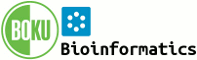TABLE -- control attributes of tables and sorting of table columns
The
%TABLE{}% macro is handled by the
TablePlugin
Attributes for tables
| Parameter |
Description |
Default |
Example |
tableborder |
Table border width (pixels). |
"1" |
tableborder="2" |
tablebordercolor |
Table border color . Is only visible when cellspacing is larger than 1, or cellborder is 0, or tablerules is none, otherwise the cell borders overlap the table border. |
unspecified |
tablebordercolor="#333" |
tableframe |
Table frame, set to "void" (no sides), "above" (the top side only), "below" (the bottom side only), "hsides" (the top and bottom sides only), "lhs" (the left-hand side only), "rhs" (the right-hand side only), "vsides" (the right and left sides only), "box" (all four sides), "border" (all four sides). |
unspecified |
tableframe="hsides" |
tablerules |
Table rules, set to "none" (no rules), "groups" (rules will appear between row groups and column groups only), "rows" (rules will appear between rows only), "cols" (rules will appear between columns only), "all" (rules will appear between all rows and columns). See also: headerrules and datarules. |
unspecified |
tablerules="rows" |
tablewidth |
Table width: percentage of window width, or absolute pixel value. |
unspecified |
tablewidth="100%" |
headerrows |
Number of header rows to exclude from sort. (will be rendered in a HTML thead section) |
"1" |
headerrows="1" |
footerrows |
Number of footer rows to exclude from sort. (will be rendered in a HTML tfoot section) |
"0" |
footerrows="1" |
id |
Unique table identifier string, used for targeting a table with CSS. |
tableN (where N is the table order number on the page) |
id="userTable" |
summary |
Table summary used by screen readers: A summary of what the table presents. It should provide an orientation for someone who listens to the table. |
unspecified |
summary="List of subscribed users" |
caption |
Table caption: A title that will be displayed just above the table. |
unspecified |
caption="Users" |
inlinemarkup |
Set to "on" to generate inline markup HTML (in addition to the CSS markup); useful if you need to copy the table, for instance to paste the table into an email). |
unspecified |
inlinemarkup="on" |
Attributes for table sorting
| Parameter |
Description |
Default |
Example |
sort |
Set the table sorting user interface (clickable column headers) "on" or "off". |
unspecified |
sort="on" |
initsort |
Column to sort initially (use "1" for the first column). If specified, sorting is enabled; by setting sort="off" the sorting interface can be hidden. |
unspecified |
initsort="2" |
initdirection |
Initial sorting direction for initsort, set to "up" (descending, or decreasing in value) or "down" (ascending, or increasing in value). |
down |
initdirection="up" |
disableallsort |
Disable all sorting, both initsort and header sort. This is mainly used by plugins such as the EditTablePlugin to disable sorting in a table while editing the table. |
unspecified |
disableallsort="on" |
Attributes for table cells
| Argument |
Description |
Default |
Example |
cellpadding |
Cell padding (pixels). |
unspecified |
cellpadding="0" |
cellspacing |
Cell spacing (pixels). |
unspecified |
cellspacing="3" |
cellborder |
Cell border width (pixels). |
unspecified |
cellborder="0" |
valign |
Vertical alignment of cells and headers, set to "top", "middle", "bottom" or "baseline". |
unspecified |
valign="top" |
columnwidths |
Column widths: Comma delimited list of column widths, percentage or absolute pixel value. |
unspecified |
columnwidths="80%,20%" |
Attributes for data cells
| Parameter |
Description |
Default |
Example |
datarules |
Set to "none" (no rules), "rows" (rules will appear between rows only), "cols" (rules will appear between columns only), "all" (rules will appear between all rows and columns). Overrides tablerules for data cells. |
unspecified |
datarules="none" |
datavalign |
Vertical alignment of data cells; overrides valign. |
unspecified |
datavalign="top" |
dataalign |
Data cell alignment, one value for all columns, or a comma separated list for different alignment of individual columns. Set to "left", "center", "right" or "justify". Overrides individual cell settings. |
unspecified |
dataalign="center" |
databg |
Data cell background colour, a comma separated list. Specify "none" for no colour, that is to use the colour/background of the page the table is on. |
"#edf4f9,#fff" |
databg="#f2f2f2,#fff" |
databgsorted |
Data cell background colour of a sorted column; see databg. |
the values of databg |
databgsorted="#d4e8e4, #e5f5ea" |
datacolor |
Data cell text colour, a comma separated list. |
unspecified |
datacolor="#00c, #000" |
| Parameter |
Description |
Default |
Example |
headerrules |
Set to "none" (no rules), "rows" (rules will appear between rows only), "cols" (rules will appear between columns only), "all" (rules will appear between all rows and columns). Overrides tablerules for header cells. |
unspecified |
headerrules="none" |
headerbg |
Header cell background colour. Specify "none" for no colour, that is to use the colour/background of the page the table is on. |
"#6b7f93" |
headerbg="#999" |
headerbgsorted |
Header cell background colour of a sorted column. Specify "none" for no colour, that is to use the colour/background of the page the table is on. |
the value of headerbg |
headerbgsorted="#32596c" |
headercolor |
Header cell text colour. |
"#fff" |
headercolor="#00c" |
headervalign |
Vertical alignment of header cells; overrides valign. |
unspecified |
headervalign="top" |
headeralign |
Header cell alignment, one value for all columns, or a comma separated list for different alignment of individual columns. Set to "left", "center", "right" or "justify". Overrides individual cell settings. |
unspecified |
headeralign="left,right" |
headerrows |
See: Attributes for tables |
Other attributes
| Parameter |
Description |
Default |
Example |
include |
Other topic defining the TABLE parameters. The first %TABLE% in the topic is used. This is useful if you have many topics with the same table format and you want to update the format in one place. Use topic or web.topic notation. |
unspecified |
include="Main.WebHome" |
Examples
%TABLE{ sort="off" tableborder="0" cellpadding="4" cellspacing="3" cellborder="0" }%
| *A1* | *B1* |
| A2 | B2 |
See
TablePlugin for more details
 Users
Users
 Groups
Groups
 Index
Index
 Search
Search
 Changes
Changes
 Notifications
Notifications
 RSS Feed
RSS Feed
 Preferences
Preferences