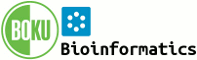System Web>Category>AdminDocumentationCategory>SystemRequirements (06 Nov 2025)
System Requirements
Low client and server base requirements are core features that keep Foswiki widely deployable, particularly across a range of browser platforms and versions. Many extensions exist which enhance and expand Foswiki's capabilities; they may have additional requirements.Server Requirements
Foswiki is written in Perl 5, which is supported on Microsoft Windows as well as Unix and Unix-like systems (including Linux and OSX). On Unix-like systems, it uses a number of shell commands. It should be able to run out-of-the-box on any server platform that meets the following requirements.| Resource | Required Server Environment |
|---|---|
| Perl | 5.8.8 or higher. A minimum of perl 5.12 is recommended. |
| External programs | GNU diff 2.7 or higher, fgrep, and egrep (not required on Windows) |
| Web server | Apache, Nginx and Lighttpd are all well supported; Apache sample configs are provided. For information on other servers, see Foswiki:Support.InstallingOnSpecificPlatforms. |
configure script is run, but start from your expected default "view" URL, so that Foswiki can figure out your URL scheme.
Use either the bin/configure web interface, or the tools/configure perl script, to configure Foswiki. This will explore and test critical dependencies and alert you when any are missing. For a detailed report, See PerlDependencyReport.
Prior versions of Foswiki shipped with the important CPAN modules, for use as a "last resort". Since they are needed only in rare situations,
they were put into an optional extension. See Foswiki:Extensions.CpanContrib. Install this extension into your Foswiki installation directory if you cannot install Perl modules otherwise.
You can check the dependencies before Foswiki is fully operational with the following command. It will list all potentially missing dependencies. Not all listed dependences are required on all installations, Refer to the usage message that accompanies each missing dependency in the report.
cd /path/to/foswiki perl tools/dependencies
Specific distribution details
*Find the closest match to your installed system. and click on the "Show ..." link to reveal the details.Ubuntu and other Debian derived distributions
Minimum requirements
Install apache and rcs:apt-get install apache2 rcs
| Perl Module | Package to install | Notes |
|---|---|---|
| Algorithm::Diff | libalgorithm-diff-perl |
|
| Archive::Tar | libarchive-tar-perl |
|
| Authen::SASL | libauthen-sasl-perl |
|
| CGI | libcgi-pm-perl |
|
| CGI::Session | libcgi-session-perl |
|
| Crypt::PasswdMD5 | libcrypt-passwdmd5-perl |
|
| Digest::SHA | libdigest-sha-perl |
*First shipped in perl 5.9.3 |
| Encode | libencode-perl |
|
| Error | liberror-perl |
|
| File::Copy::Recursive | libfile-copy-recursive-perl |
|
| HTML::Parser | libhtml-parser-perl |
|
| HTML::Tree | libhtml-tree-perl |
|
| IO::Socket::IP | libio-socket-ip-perl |
First shipped perl 5.19.8 |
| IO::Socket::SSL | libio-socket-ssl-perl |
|
| JSON | libjson-perl |
|
| Locale::Maketext | liblocale-maketext-perl |
|
| Locale::Maketext::Lexicon | liblocale-maketext-lexicon-perl |
Optional, needed for internationalization |
| Locale::Msgfmt | liblocale-msgfmt-perl |
Optional, needed for internationalization |
| LWP | libwww-perl |
|
| URI | liburi-perl |
|
| version | libversion-perl |
Must be version 0.77 or newer, included with perl 5.10.1 and newer. |
apt-get install libalgorithm-diff-perl libarchive-tar-perl libauthen-sasl-perl libcgi-pm-perl libcgi-session-perl libcrypt-passwdmd5-perl libdigest-sha-perl libencode-perl liberror-perl libfile-copy-recursive-perl libhtml-parser-perl libhtml-tree-perl libio-socket-ip-perl libio-socket-ssl-perl libjson-perl liblocale-maketext-perl liblocale-maketext-lexicon-perl liblocale-msgfmt-perl libwww-perl liburi-perl libversion-perl
Optional dependencies
Install as needed.| Perl Module | Package to install | Notes |
|---|---|---|
| Apache2::Request | libapache2-request-perl |
Required if using Apache 2 and mod_perl |
| DBI | libdbi-perl |
Used for the Foswiki Page cache |
| DBD::mysql | libdbd-mysql-perl |
Used for MySQL based Page Cache |
| DBD::Pg | libdbd-pg-perl |
Used for PostgreSQL based Page Cache |
| DBD::SQLite | libdbd-sqlite3-perl |
Used for SQLite based Page Cache |
| FCGI | libfcgi-perl |
Optional, needed for fastcgi / fcgi apache modules |
- Debian, Ubuntu, Kubunto:
chown -R www-data:www-data /path/to/foswiki
-
a2enmod rewrite - Enables mod_rewrite
-
a2enmod cgiORa2enmod cgid - Enables CGI. May need cgid if using a threaded mpm.
-
a2enmod access_compat - Apache 2.4: Enables compatibility with foswiki example apache configurations.
RedHat, SuSE, CentOS and other RPM based distributions
Minimum requirements
Install apache2, rcs, and perl-CPAN| Perl Module | Package to install | Notes |
|---|---|---|
| Algorithm::Diff | perl-Algorithm-Diff |
|
| Archive::Tar | perl-Archive-Tar |
*First shipped in perl 5.9.3 |
| Authen::SASL | perl-Authen-SASL |
|
| CGI | perl-CGI |
|
| CGI::Session | perl-CGI-Session |
|
| Crypt::PasswdMD5 | perl-Crypt-PasswdMD5 |
|
| Digest::SHA | perl-Digest-SHA |
*First shipped in perl 5.9.3 |
| Encode | perl-Encode |
|
| Error | perl-Error |
|
| File::Copy::Recursive | perl-File-Copy-Recursive |
|
| HTML::Parser | perl-HTML-Parser |
|
| HTML::Tree | perl-HTML-Tree |
|
| IO::Socket::IP | perl-IO-Socket-IP |
First shipped perl 5.19.8 |
| IO::Socket::SSL | perl-IO-Socket-SSL |
|
| JSON | perl-JSON |
|
| Locale::Language | perl-Locale-Codes |
|
| Locale::Maketext | perl-Locale-Maketext |
|
| Locale::Maketext::Lexicon | perl-Locale-Maketext-Lexicon |
Optional, needed for internationalization |
| Locale::Msgfmt | perl-Locale-Msgfmt |
Optional, needed for internationalization |
| LWP | perl-libwww-perl |
|
| URI | perl-URI |
|
| version | perl-Perl-Version |
Must be version 0.77 or newer, included with perl 5.10.1 and newer. |
Optional dependencies
Install as needed.| Perl Module | Package to install | Notes |
|---|---|---|
| Apache2::Request | perl-libapreq2 |
Required if using Apache 2 and mod_perl |
| DBI | Used for the Foswiki Page cache | |
| DBD::mysql | Used for MySQL based Page Cache | |
| DBD::Pg | Used for PostgreSQL based Page Cache | |
| DBD::SQLite | Used for SQLite based Page Cache |
- RedHat, Fedora, CentOS Mandriva: chown -R apache:apache /path/to/foswiki=
- Suse:
chown -R wwwrun:www /path/to/foswiki
Gentoo (ebuild) based distributions
Minimum requirements
Installwww-servers/apache, dev-vcs/rcs, and dev-lang/perl
| Perl Module | Package to install | Notes |
|---|---|---|
| Algorithm::Diff | dev-perl/Algorithm-Diff |
|
| Apache2::Request | www-apache/libapreq2 |
Required if using Apache 2 and mod_perl |
| Archive::Tar | perl-Archive-Tar |
*First shipped in perl 5.9.3 |
| Authen::SASL | dev-perl/Authen-SASL |
Optional, needed for authenticated SMTP |
| CGI | perl-core/CGI |
|
| CGI::Session | dev-perl/CGI-Session |
|
| Crypt::PasswdMD5 | dev-perl/Crypt-PasswdMD5 |
|
| Digest::SHA | perl-core/Digest-SHA |
Included with perl |
| Error | dev-perl/Error |
|
| Encode | perl-core/Encode |
|
| File::Copy::Recursive | dev-perl/File-Copy-Recursive |
|
| HTML::Parser | dev-perl/HTML-Parser |
|
| HTML::Tree | dev-perl/HTML-Tree |
|
| IO::Socket::IP | dev-perl/IO-Socket-IP |
|
| IO::Socket::SSL | dev-perl/IO-Socket-SSL |
Optional, support encrypted email connection: STARTTLS or SSL |
| JSON | dev-perl/JSON |
|
| Locale::Maketext | dev-perl/locale-maketext |
|
| Locale::Maketext::Lexicon | dev-perl/locale-maketext-lexicon |
Optional, needed for internationalization |
| Locale::Msgfmt | dev-perl/Locale-Msgfmt |
Optional, needed for internationalization |
| LWP | dev-perl/libwww-perl |
|
| version | perl-core/version |
Must be version 0.77 or newer, included with perl 5.10.1 and newer. |
| URI | dev-perl/URI |
perl-core/ generally are installed with perl. May be directly installed if updated versions are available.
Optional dependencies
Install as needed.| Perl Module | Package to install | Notes |
|---|---|---|
| Apache2::Request | libapache2-request-perl |
Required if using Apache 2 and mod_perl |
| DBI | Optional - Used for the Foswiki Page cache | |
| DBD::mysql | Optional - Used for MySQL based Page Cache | |
| DBD::Pg | Optional - Used for PostgreSQL based Page Cache | |
| DBD::SQLite | Optional - Used for SQLite based Page Cache |
-
chown -R apache:apache /var/www/path-to-foswiki
Installation with cpanminus
Perl dependencies can also be installed on most systems using
cpanm, aka App::cpanminus. On most unix* systems, cpanminus can bootstrap itself using curl or wget.
If run as root, the modules will be installed in the System perl. Otherwise they are installed into the users local environment.
curl -L http://cpanmin.us | perl - App::cpanminus (optional - install cpanminus if not available ) cpanm Algorithm::Diff Archive::Tar Authen::SASL CGI CGI::Session Crypt::PasswdMD5 DBI DBD::mysql DBD::Pg DBD::SQLite Digest::SHA Error Encode File::Copy::Recursive HTML::Parser HTML::Tree IO::Socket::IP IO::Socket::SSL JSON Locale::Maketext Locale::Maketext::Lexicon Locale::Msgfmt LWP version URIIf you want to install the dependendencies into a specified location, add the
"-l" option to cpanm, and add the lib path to bin/LocalLib.cfg. The dependencies will be installed under the specified location, in the lib/perl5 subdirectory.
Example: User "foswiki" logs in and installs the libraries locally under the foswikideps directory:
cpanm -l foswikideps Algorithm::Diff Archive::Tar ... (install libraries into =/home/foswiki/foswikideps=)
/path/to/foswiki/bin/LocalLib.txt is then edited, and the commented line is modified:
# @localPerlLibPath = ( '/path/to/dir', '/path/to/another/dir', ); @localPerlLibPath = ( '/home/foswiki/foswikideps/lib/perl5', );Foswiki will now run using the libraries installed by cpanm.
Client Requirements
The standard installation has relatively low browser requirements:- XHTML 1.0 Transitional compliant
- Cookies, if persistent sessions are required
- Javascript, is required for configure, edit save and upload functionality. Foswiki is viewable without javascript.
Related Topics: AdminDocumentationCategory
- Toolbox
-
 Users
Users
-
 Groups
Groups
-
 Index
Index
-
 Search
Search
-
 Changes
Changes
-
 Notifications
Notifications
-
 RSS Feed
RSS Feed
-
 Preferences
Preferences
- User Reference
- BeginnersStartHere
- EditingShorthand
- Macros
- MacrosQuickReference
- FormattedSearch
- QuerySearch
- DocumentGraphics
- SkinBrowser
- InstalledPlugins
- Admin Maintenance
- Reference Manual
- AdminToolsCategory
- InterWikis
- ManagingWebs
- SiteTools
- DefaultPreferences
- WebPreferences
| 16 Feb 2026 - 11:54 | Foswiki v2.0.2 |