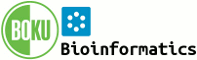System Web>JQueryPlugin>JQueryRender (06 Nov 2025)
JQueryRender
Homepage: http://www.jsviews.comAuthor(s): Boris Moore
Version: 1.0.0-beta
On this page:
%IMAGE{"logo-jsr.png"}%
This plugin brings modern template based javascript apps to Foswiki based on the libraries by Boris Moore. It is intended to supersede jquery.tmpl.
JsRender is a light-weight but powerful templating engine, highly extensible, and optimized for high-performance pure string-based rendering, without DOM or jQuery dependency.
Usage
Have you ever found yourself writing code like this?
<script>
var i = 1;
$(arrayOfPersons).each(function () {
var person = this;
$("#container").append(
"<div>" +
i++ +
": " +
person.firstName +
" " +
person.lastName +
"</div>");
});
</script>
This is rather cumbersome and a nightmare to actually extend, even more so when you meet this kind of common jQuery code in real-life applications.
Instead of "DOM plumbing" use a templates like this one:
<script id="personTemplate" type="text/x-jsrender ">
<div>{{:#index+1}}: {{:firstName}} {{:lastName}}</div>
</script>
This is straight forward and resembles the intended output much closer. Then make use of this template by expanding it for each person in your arrayOfPersons:
<script>
var result = $("#personTemplate").render(arrayOfPersons);
$("#container").html(result);
</script>
See how this works out:
Whenever you'd like to use a different layout for the same data just use a different template. No big deal.
Imagine doing the same using DOM plumbing...
<script id="personTemplate2" type="text/x-jsrender ">
<li>{{:firstName}} {{:lastName}}</li>
</script>
Further reading
- http://www.jsviews.com
- JsRender Demos
- Using JsRender with JavaScript and HTML
- Advanced JsRender Templating Features
Syntax
JsRender templates consist of HTML markup plus JsRender tags, such as the{{for ..}} tag or {{: ...}}.
All JsRender template tags are wrapped with double curly braces. The tag name can be followed by one or more parameters or expressions.
In the case of the {{: }} tag, the result of the expression would then be rendered. A template is used while looping over elements of a JSON array.
In each iteration the template is used as a blueprint to process the current property of the JSON object under consideration. All expansions of a template
are then concatenated.
Templates can also be used to render just a single element. You don't necessarily need to pass an array as data. JsRender can also take a single JSON object
and return the rendered template.
(see also http://www.jsviews.com/#jsrapi)
| Tag | Description | Example |
|---|---|---|
{{: pathOrExpr }} |
get the value of the data path or expression, and insert it into the rendered output as a string | {{:address.street}} |
{{> pathOrExpr }} |
get the HTML-encoded value of the data path or expression, and insert it into the rendered output | {{>address.street}} |
{{include tmpl=nameOrExpr /}} |
template composition: Iinclude the referenced template: tmpl, rendered using the current data context | {{:name}} lives in {{include tmpl="#addressTemplate"/}} |
{{for pathOrExpr }} |
template composition: render the block content of the {{for}} tag using the object or array specified by the path or expression as data context. |
{{for billing.address}} {{:city}} {{/for}} |
{{for pathOrExpr tmpl=nameOrExpr /}} |
template composition: render the referenced external template using the specified object or array | {{for billing.address tmpl="addressTmpl" /}} |
{{props pathOrExpr}} |
template composition: iterate over the properties of the object, and render the block content of the {{props}} tag (or the referenced external template) once for each property -- using as data context {key: propertyName, prop: propertyValue} |
{{props billing.address}} {{:key}}: {{:prop}} {{/props}} |
{{props pathOrExpr tmpl=nameOrExpr /}} |
template composition: iterate over the properties of the object, and render the referenced external template once for each property -- using as data context {key: propertyName, prop: propertyValue} |
{{props billing.address tmpl="addressTmpl" /}} |
{{if pathOrExpr }} |
conditional inclusion: render the block content of the {{if}} tag only if the data-path or expression evaluates to true |
{{if nickname}} Nickname: {{:nickname}} {{/if}}) |
{{if pathOrExpr tmpl=nameOrExpr /}} |
conditional inclusion: render the referenced external template only if the data-path or expression evaluates to true | {{if nickname tmpl="nicknameTemplate" /}} |
{{if ...}} |
conditional inclusion: render the block content of the {{if}} tag if the expression is true, otherwise render the {{else}} block |
{{if nickname}} Nickname: {{:nickname}} {{else}} No nickname {/if}} |
{{if pathOrExpr1 tmpl=nameOrExpr1 }} |
conditional inclusion: render different templates depending on one or more expressions | ={{if nickname tmpl="nicknameTemplate"}} {{else tmpl="noNicknameTemplate"}} {{/if}} = |
{{if pathOrExpr1 }} |
conditional blocks: render the first {{if}} or {{else}} block for which the expression is true; if none are true, and there is an {{else}} without an expression, render that block |
{{if nickname}} Nickname: {{:nickname}} {{else altnickname}} Alternate nickname: {{:altnickname}} {{else}} No nickname {{/if}} |
{{else ... }} |
acts as a separator, to divide the content of a tag into two or more different content blocks; {{else}} can be used with {{if}}, {{for}} or any custom tag |
{{for members}} Member Name: {{:name}} {{else}} There are currently no member {{/for}} |
{{!-- ... --}} |
comments to templates, or commenting out sections of a template | {{!-- this is a comment --}} |
- Toolbox
-
 Users
Users
-
 Groups
Groups
-
 Index
Index
-
 Search
Search
-
 Changes
Changes
-
 Notifications
Notifications
-
 RSS Feed
RSS Feed
-
 Preferences
Preferences
- User Reference
- BeginnersStartHere
- EditingShorthand
- Macros
- MacrosQuickReference
- FormattedSearch
- QuerySearch
- DocumentGraphics
- SkinBrowser
- InstalledPlugins
- Admin Maintenance
- Reference Manual
- AdminToolsCategory
- InterWikis
- ManagingWebs
- SiteTools
- DefaultPreferences
- WebPreferences
| 16 Feb 2026 - 13:29 | Foswiki v2.0.2 |