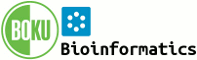BibliographyPlugin
Cite bibliography in one topic and get a references list automatically created.
Description
The Bibliography Plugin manages citations inside a Foswiki topic, and can generate an References List at the end of the topic. This should be every usefull for writing conference papers, journal articles, ellaborated news, etc.
Syntax Rules
First of all, you must have a topic with a list of bibliography entries. Each entry must consist of a table rows with two columns: the first one contains a key, that will identify that entry (and
must be unique, without relying on whitespace or capitalisation variations). The second column contains the bibliography reference for that entry.
The bibliography list should look like this (from a BibTex
example found with
Google):
| Key |
Description |
| big |
Jass, Hugh. A big paper. The journal of big papers, 7991, volume MCMXCVII.  |
| small |
Freely, I.P. A small paper. The journal of small papers, 1997. (to appear). |
Then, in the topic where you want to reference and get a references list, you can use:
-
%CITE{theKey}% to reference the entry with key theKey.
-
%CITEINLINE{theKey}% to reference samething that is not in the references. Useful to cite URL's, for example. theKey will be used both as key and text dislayed in references listing.
Warning: be sure to not use keys present in bibliography with %CITEINLINE{}%: this can have unpredicted results.
-
%BIBLIOGRAPHY{...}% to get a list of references. %BIBLIOGRAPHY{...}% accepts the following arguments: | Argument | Description | Default value |
header | the header for the references list (like "References", "Refer�ncias" (in portuguese), and so on. | DEFAULTHEADER setting (see below). |
referencesTopic | indicates the topic bibliography must be taken from. Can be a comma-separated list of topics. | DEFAULTBIBLIOGRAPHYTOPIC setting (see below). |
order | in which order the references should appear. Accepted values are citation (references appear in citation order) and alpha (references appear in alphabetical order). | DEFAULTSORTING setting (see below). |
| Usage example: |
%BIBLIOGRAPHY{header="---++ Refer�ncias" referencesTopic="MinhaBibliografia" order="citation"}%
The above usage tells BibliographyPlugin to use "Refer�ncias" (in portuguese) as the title of the references list, to take bibliography from a topic names MinhaBibliografia and to list the references in citation order. |
Example
| You type ...
|
... and you get (if installed):
|
You start writing, and then cite a
small paper %CITE{small}%. Further,
you reference a big paper %CITE{big}%.
You can even reference the small
paper again %CITE{Smal l}%. You might
accidentally reference a non-existent
%CITE{non-existent}% reference.
With %CITEINLINE% you can reference things
that are not in your bibliography
%CITEINLINE{http://foswiki.org/Extensions/BibliographyPlugin}%.
%BIBLIOGRAPHY%
|
You start writing, and then cite a
small paper %CITE{small}%. Further,
you reference a big paper %CITE{big}%.
You can even reference the small paper
again %CITE{Smal l}%. You might accidentally
reference a non-existent %CITE{non-existent}%
reference.
With %CITEINLINE% you can reference things
that are not in your bibliography
%CITEINLINE{http://foswiki.org/Extensions/BibliographyPlugin}%.
%BIBLIOGRAPHY%
|
Plugin Settings
Plugin settings are stored as preferences values. To change the setting you need to overwrite them in
DefaultPreferences. Changing them here will have no effect! This allows you to upgrade the plugin without having worry about loosing your settings.
- Default topic to get references from:
- Default sorting for references:
- Set BIBLIOGRAPHYPLUGIN_DEFAULTSORTING = alpha
- Default header for the references list:
- Set BIBLIOGRAPHYPLUGIN_DEFAULTHEADER = ---++ References
Installation Instructions
You do not need to install anything in the browser to use this extension. The following instructions are for the administrator who installs the extension on the server.
Open configure, and open the "Extensions" section. Use "Find More Extensions" to get a list of available extensions. Select "Install".
If you have any problems, or if the extension isn't available in
configure, then you can still install manually from the command-line. See
http://foswiki.org/Support/ManuallyInstallingExtensions for more help.
Plugin Info
Related Topics: DefaultPreferences,
SitePreferences,
Plugins
 Users
Users
 Groups
Groups
 Index
Index
 Search
Search
 Changes
Changes
 Notifications
Notifications
 RSS Feed
RSS Feed
 Preferences
Preferences